實作部分,報表繫結與報表下載
/// <summary>
/// 報表繫結
/// </summary>
/// <param name="rpt">報表檢視器</param>
/// <param name="dsName">資料集名稱</param>
/// <param name="RptPath">報表路徑</param>
/// <param name="dt">繫結之資料表</param>
public static void ReportBind(
ReportViewer rpt,
string dsName,
string RptPath,
DataTable dt)
{
//Report存放路徑,EX:~/bin/Report
string Path = ConfigurationManager.AppSettings["RptPath"].ToString();
rpt.LocalReport.DataSources.Clear();
rpt.ProcessingMode = ProcessingMode.Local;
rpt.LocalReport.ReportPath =
HttpContext.Current.Server.MapPath(
string.Format("{0}\\{1}", Path, RptPath));
rpt.LocalReport.DataSources.Add(new ReportDataSource(dsName, dt));
rpt.LocalReport.Refresh();
}
/// <summary>
/// 報表繫結
/// </summary>
/// <param name="rpt">報表檢視器</param>
/// <param name="dsName">資料集名稱</param>
/// <param name="RptPath">報表路徑</param>
/// <param name="dt">繫結之資料表</param>
/// <param name="PType">PDF,Excel,Word,Image</param>
public static void ReportExport(
ReportViewer rpt,
string dsName,
string RptPath,
DataTable dt,
string PType)
{
ReportBind(rpt, dsName, RptPath, dt);
//
Microsoft.Reporting.WebForms.Warning[] tWarnings;
string[] tStreamids;
string tMimeType;
string tEncoding;
string tExtension;
//呼叫ReportViewer.LoadReport的Render function,將資料轉成想要轉換的格式,並產生成Byte資料
byte[] tBytes =
rpt.LocalReport.Render(
PType, null, out tMimeType,
out tEncoding, out tExtension,
out tStreamids, out tWarnings);
//將Byte內容寫到Client
string DisplayName =
rpt.LocalReport.DisplayName == "" ?
"report" : rpt.LocalReport.DisplayName;
if (HttpContext.Current.Request.Browser.Browser == "IE")
{
DisplayName =
HttpContext.Current.Server.UrlPathEncode(
DisplayName);
}
HttpContext.Current.Response.Clear();
HttpContext.Current.Response.ContentType = tMimeType;
HttpContext.Current.Response.
AppendHeader("Content-Disposition",
String.Format("attachment; filename={0}.{1}",
DisplayName, tExtension));
HttpContext.Current.Response.BinaryWrite(tBytes);
HttpContext.Current.Response.End();
} 建置或發行時需要注意的設定:
- 報表相關的DLL需一設定複製到本機為True
- 報表專案的報表檔,需要也需要設定為複製
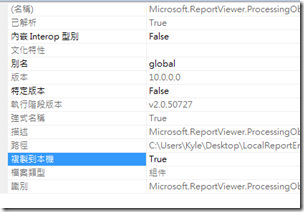
Web.config設定
- 報表繫結程式中,取得報表檔的方法會參考此路徑,因為報表專案在發行後會將報表檔案(RDLC)複製到bin目錄下。
- 在此我們可以將此發行後的檔案隨意搬移,如將檔案移到Report的資料夾,就可以自行定義。
顯示報表與下載程式碼如下:
protected void btnShowReport_Click(object sender, EventArgs e)
{
UtilityUI.ReportBind(
this.ReportViewer1
,"TB1"
,"rpt110.rdlc"
, GetReportData()
);
} protected void btnDownload_Click(object sender, EventArgs e)
{
this.ReportViewer1.LocalReport.DisplayName = "訂單明細";
UtilityUI.ReportExport(
this.ReportViewer1
, "TB1"
, "rpt110.rdlc"
, GetReportData()
,"PDF"
);
}
結果畫面如下:
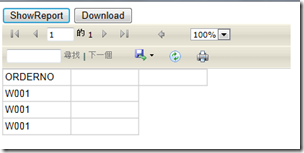
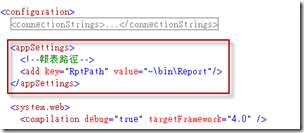
沒有留言:
張貼留言